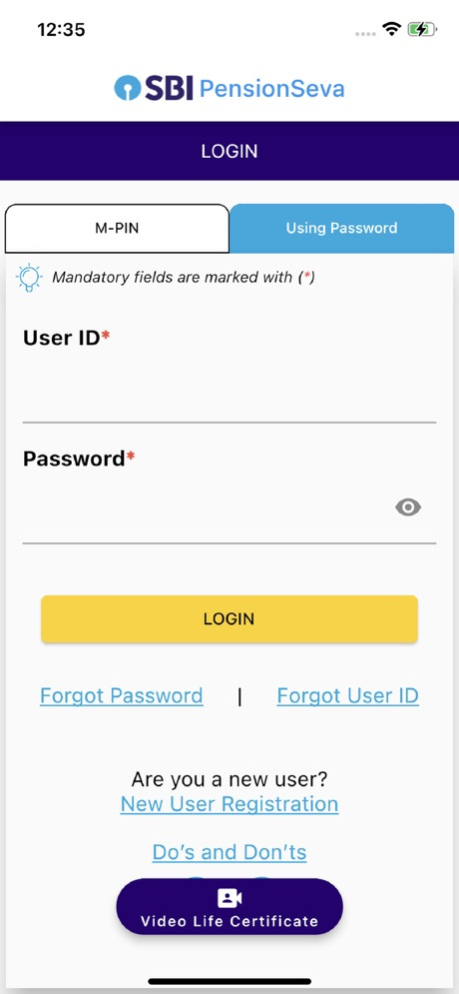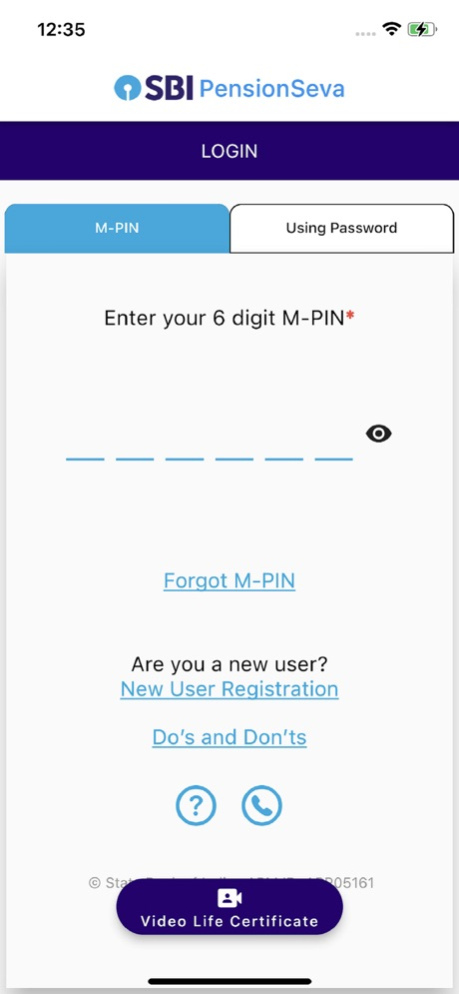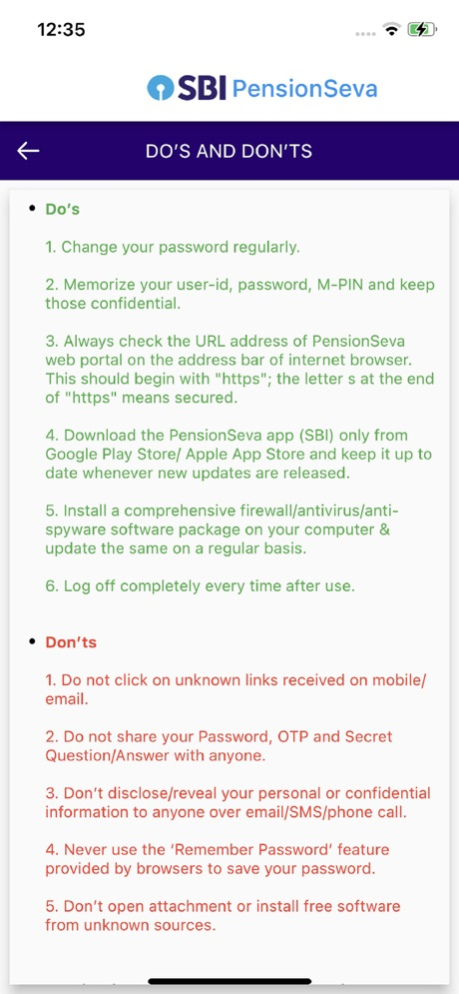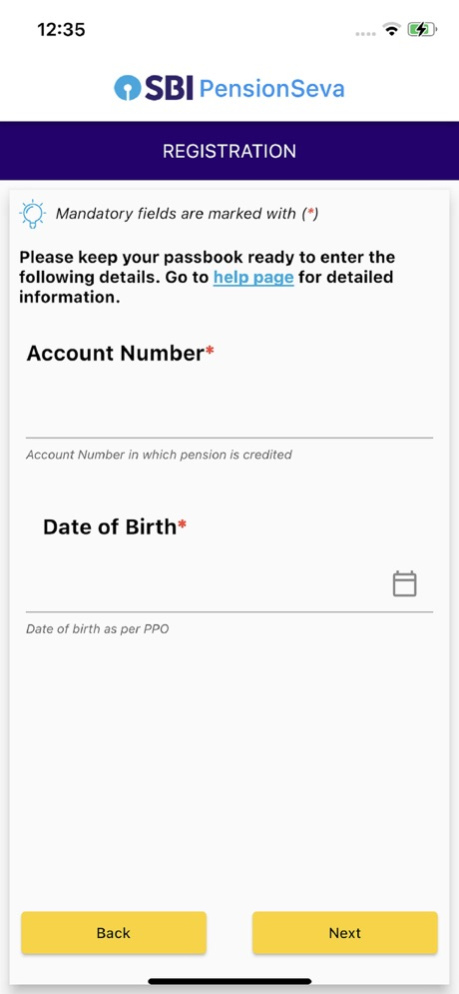PensionSeva 1.0.3
Continue to app
Free Version
Publisher Description
pp for public pensioners of SBI whose pension is processed by the Bank's Centralised Pension Processing Centres (CPPC) to view/download their pension related information.
SBI PensionSeva:
Public pensioners of SBI whose pension is processed by the Bank's Centralised Pension Processing Centres (CPPC) can use the PensionSeva app to view/download their pension related information. Pensioners who have already registered in www.pensionseva.sbi can use the same credentials for this app also. Those who have not registered, can register through this app and create login credentials.
Device registration:
During the first-time login on a new device, OTP will be sent on pensioner's registered mobile number for registering the new device. Only one device can be registered at a time and in case of change of device, the old device will automatically be deregistered.
M-PIN:
After first time login and device registration, user can set 6-digit M-PIN for easy login from the registered device.
New User Registration:
For new user registration following details are required to be entered:
• SBI account number in which pension is credited
• Date of Birth as per Pension Payment Order (PPO)
OTP will be sent on registered mobile number/E-mail ID.
After successful OTP validation, customer will set the user ID and Password, Security question/answer and 6-digit M-PIN. Once the details are submitted, the user ID will be created.
Features available in PensionSeva app:
• Dashboard and Profile details
• Video Life Certificate
• Pension slip
• Transaction details
• Investment details
• Form-16
• Certificate details
• Arrear calculation report
Mar 7, 2024
Version 1.0.3
Renewal of EVSSL certificate
About PensionSeva
PensionSeva is a free app for iOS published in the Accounting & Finance list of apps, part of Business.
The company that develops PensionSeva is State Bank of India. The latest version released by its developer is 1.0.3.
To install PensionSeva on your iOS device, just click the green Continue To App button above to start the installation process. The app is listed on our website since 2024-03-07 and was downloaded 7 times. We have already checked if the download link is safe, however for your own protection we recommend that you scan the downloaded app with your antivirus. Your antivirus may detect the PensionSeva as malware if the download link is broken.
How to install PensionSeva on your iOS device:
- Click on the Continue To App button on our website. This will redirect you to the App Store.
- Once the PensionSeva is shown in the iTunes listing of your iOS device, you can start its download and installation. Tap on the GET button to the right of the app to start downloading it.
- If you are not logged-in the iOS appstore app, you'll be prompted for your your Apple ID and/or password.
- After PensionSeva is downloaded, you'll see an INSTALL button to the right. Tap on it to start the actual installation of the iOS app.
- Once installation is finished you can tap on the OPEN button to start it. Its icon will also be added to your device home screen.